Adobe acrobat connect
•Download as PPTX, PDF•
0 likes•2 views
Adobe Acrobat Connect is software used to create online presentations, trainings, and meetings. It allows users to share their screen, PowerPoint files, and invite attendees to view or collaborate. Meetings take place in "pods" which organize different sharing and collaboration tools. Users create meeting rooms by logging into their Connect Pro account and filling out a meeting name and URL. They can then share their screen, PowerPoint files, and invite others to join by sharing the meeting URL.
Report
Share
Report
Share
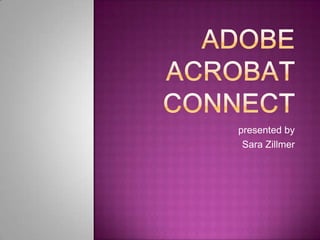
Recommended
Webex Tutorial Guide

This document provides instructions for scheduling and hosting a WebEx meeting. It outlines the steps to schedule a meeting by signing into WebEx, entering meeting details and attendee emails. It also describes how to join a scheduled meeting by clicking the email link and downloading the WebEx client. Hosts can share their screen, view all webcams, and enable audio calling with the provided phone number or computer. Contact information is provided for assistance.
How to add your power point

This document provides instructions for adding a PowerPoint presentation created in Google Docs to a website using SlideShare in 3 steps: 1) Download the PowerPoint from Google Docs, 2) Upload the PowerPoint file to SlideShare, and 3) Copy the embed code from SlideShare and paste it into the website widget to display the presentation. The instructions are intended to make adding presentations to a classroom website easy and bring creativity and technology into the classroom.
Windows 8.1 Guide

This document provides instructions for installing and using various apps and features in Windows 8. It begins by listing the minimum system requirements for installing Windows 8 and provides instructions for upgrading from Windows 7. It then covers how to use the default apps that come with Windows 8 like Internet Explorer, Mail, People and Calendar. It also provides directions for accessing settings and personalization options, installing apps from the Windows Store, using OneDrive for cloud storage, and sharing files.
Microsoft Teams Tutorial

This document provides instructions for various features in Microsoft Teams meetings and channels. It explains how to schedule a Teams meeting, start a meeting and share the invite link, change member settings, add channels and invite people, make participants presenters or attendees, use features like raise hand and polls during meetings.
basic tutorial for frontpage 2003

This document provides instructions for creating a basic webpage using Microsoft FrontPage 2003 in 3 steps:
1. Open FrontPage 2003 and click "New" to create a new page, then select a frame template like "Banner and Contents".
2. Add content like text, pictures, or WordArt to the new page. Save the page by right clicking the tab and selecting "Save".
3. Create hyperlinks between pages by inserting interactive buttons, selecting a button style, typing the button title, browsing to the page to link to, and copying buttons to other pages.
Illustrated introductory DreamWeaver

Dreamweaver is a web design program used to create multimedia web pages and sites. It provides tools to insert features like animations and forms. The Dreamweaver workspace includes views, panels, and inspectors to work with web page elements like text, images, tables, layers and Flash buttons. Help is available within Dreamweaver and online to learn how to use the program and its features.
How To Add Social Networking Buttons To Your Outlook Email Signature

The document provides instructions for adding social media buttons to an Outlook email signature in 15 steps. It involves downloading icon images from an icon archive website, saving them to the desktop, and then inserting the images into a new signature in Outlook. Hyperlinks are added to each image to link them to the corresponding social media site. The completed signature can then be assigned to new messages and replies.
Accessing blackboard from home

To access Blackboard remotely, follow these steps:
1. Go to the college website and click on the "Remote Desktop" link under staff/student.
2. Run the "Terminal Services ActiveX Client" add-on when prompted.
3. Click "Connect" to access the college network remotely. Log in with your college credentials and click OK.
4. Double click the Blackboard icon on the desktop to access your Blackboard courses from off-campus.
Recommended
Webex Tutorial Guide

This document provides instructions for scheduling and hosting a WebEx meeting. It outlines the steps to schedule a meeting by signing into WebEx, entering meeting details and attendee emails. It also describes how to join a scheduled meeting by clicking the email link and downloading the WebEx client. Hosts can share their screen, view all webcams, and enable audio calling with the provided phone number or computer. Contact information is provided for assistance.
How to add your power point

This document provides instructions for adding a PowerPoint presentation created in Google Docs to a website using SlideShare in 3 steps: 1) Download the PowerPoint from Google Docs, 2) Upload the PowerPoint file to SlideShare, and 3) Copy the embed code from SlideShare and paste it into the website widget to display the presentation. The instructions are intended to make adding presentations to a classroom website easy and bring creativity and technology into the classroom.
Windows 8.1 Guide

This document provides instructions for installing and using various apps and features in Windows 8. It begins by listing the minimum system requirements for installing Windows 8 and provides instructions for upgrading from Windows 7. It then covers how to use the default apps that come with Windows 8 like Internet Explorer, Mail, People and Calendar. It also provides directions for accessing settings and personalization options, installing apps from the Windows Store, using OneDrive for cloud storage, and sharing files.
Microsoft Teams Tutorial

This document provides instructions for various features in Microsoft Teams meetings and channels. It explains how to schedule a Teams meeting, start a meeting and share the invite link, change member settings, add channels and invite people, make participants presenters or attendees, use features like raise hand and polls during meetings.
basic tutorial for frontpage 2003

This document provides instructions for creating a basic webpage using Microsoft FrontPage 2003 in 3 steps:
1. Open FrontPage 2003 and click "New" to create a new page, then select a frame template like "Banner and Contents".
2. Add content like text, pictures, or WordArt to the new page. Save the page by right clicking the tab and selecting "Save".
3. Create hyperlinks between pages by inserting interactive buttons, selecting a button style, typing the button title, browsing to the page to link to, and copying buttons to other pages.
Illustrated introductory DreamWeaver

Dreamweaver is a web design program used to create multimedia web pages and sites. It provides tools to insert features like animations and forms. The Dreamweaver workspace includes views, panels, and inspectors to work with web page elements like text, images, tables, layers and Flash buttons. Help is available within Dreamweaver and online to learn how to use the program and its features.
How To Add Social Networking Buttons To Your Outlook Email Signature

The document provides instructions for adding social media buttons to an Outlook email signature in 15 steps. It involves downloading icon images from an icon archive website, saving them to the desktop, and then inserting the images into a new signature in Outlook. Hyperlinks are added to each image to link them to the corresponding social media site. The completed signature can then be assigned to new messages and replies.
Accessing blackboard from home

To access Blackboard remotely, follow these steps:
1. Go to the college website and click on the "Remote Desktop" link under staff/student.
2. Run the "Terminal Services ActiveX Client" add-on when prompted.
3. Click "Connect" to access the college network remotely. Log in with your college credentials and click OK.
4. Double click the Blackboard icon on the desktop to access your Blackboard courses from off-campus.
20 More Tips to Improve Productivity with Microsoft Teams

Presentation delivered via webinar on June 18th, 2020 by Russ Basiura (@russbasiura), a Microsoft Teams Evangelist at Accel365, and Christian Buckley (@buckleyplanet) a Microsoft MVP and Regional Director and the Founder of CollabTalk LLC. In this session, we share another 20 of our favorite productivity tips to help you get more out of the #MicrosoftTeams platform, adding onto the 20 tips we provided in another session in May.
How to ThingLink Free features

This document provides instructions for using ThingLink, an image and video annotation tool. It covers account management and settings, creating and editing images and videos, building image channels, and accessing analytics. It also discusses plans and pricing as well as contact information for technical support, sales, and the company blog.
Installing and Using Dropbox on Thecus OS6

To use Dropbox on a Thecus OS6 system, you must first create a local user account. Then install the Dropbox module from the NAS Application menu and enable the Dropbox login menu from the UI Login Functions. You can then logout and select the Dropbox module to link your Dropbox account. Finally, you will see the Dropbox folder where files can be synced with your online Dropbox storage.
How To ThingLink Premium Features

The document provides instructions for how to use various premium features of Thinglink, including account management, image creation, creating image channels, video creation, 360/VR creation, accessing analytics, plans and pricing, and contact information. It details how to perform tasks like uploading images and videos, adding tags, customizing tags, creating and sharing image channels, and accessing analytics on image and account performance. The document is meant as a guide for Thinglink users to utilize advanced features of the platform.
Join.me basics

1. To start using join.me, go to the website and click to accept the invitation email. This allows you to set up your password and personalize your meeting with a link and background.
2. Once set up, you can start sharing your screen with up to 250 people per meeting from a browser, desktop app, or scheduler. Others join by entering the provided code or link in their browser or app.
3. Basic features include sharing your entire screen or specific windows, switching monitors, removing participants, and ending the meeting. Pro subscriptions allow additional options like window sharing and sharing control.
20 Tips to Improve Productivity with Microsoft Teams

Presentation delivered via webinar on May 21st, 2020 by Russ Basiura (@russbasiura), a Microsoft Teams Evangelist at Accel365, and Christian Buckley (@buckleyplanet) a Microsoft MVP and Regional Director and the Founder of CollabTalk LLC. In this session, we share 20 of our favorite productivity tips to help you get more out of the #MicrosoftTeams platform.
Windows xp101

The document provides instructions for various tasks in Windows XP, including:
1. Organizing files by type and grouping related items makes files easier to find.
2. Publishing class projects to the web involves selecting files to publish, choosing a destination folder, and completing a wizard to copy files to the designated website.
3. Printing project pictures is done by selecting photos in the Picture Tasks menu, navigating the Photo Printing Wizard, choosing layout and printer options, and clicking Finish.
Basis Of Windows Xp

This document provides instructions for using various features in Windows XP, including:
1. Organizing files by type and grouping related items makes files easier to find. Publishing class projects to the web automatically copies files to a designated folder online.
2. Pictures and audio files can be easily shared by attaching them to emails or burning them to CDs using built-in Windows tools. Photos can also be printed with multiple images per page.
3. Remote assistance options allow requesting help from an IT person, who can then connect to the computer remotely to help troubleshoot issues.
Canvas 101

A reference guide created for the Canvas LMS by Instructure. Learn how to edit pages, make announcements and more.
How To ThingLink Corporate Features

This document provides instructions for using various features of ThingLink Corporate. It discusses how to manage accounts and set up groups. It also explains how to create and customize images, videos, 360/VR content, and image channels. The document shows how to access analytics and contact support.
L14 lyc

This document provides instructions for students to get free Microsoft software through DreamSpark. It explains that students must first verify their student status by logging in with their Windows Live ID and then selecting their school to confirm they are a current student. Once verified, students can download and install any of the available DreamSpark programs for personal use and learning. The downloads are large so an download manager is used, and some programs come as ISO images that need to be burned or mounted. In the end, DreamSpark offers many design, development and IT programs for free to help students learn and develop skills.
Office 365 Productivity Tips "May Mediation"

In this latest installment of the O365 Productivity Tips series, Tom Duff (@duffbert) and Christian Buckley (@buckleyplanet) return with another head-to-head battle of the Microsoft Office and Office 365 productivity hints and tips, recorded May 26th, 2020 with viewers voting on each round.
Follow us on Twitter for future webinars and sessions where we'll share more great tips, and be sure to follow the CollabTalk YouTube channel at https://youtube.com/c/collabtalk
How To ThingLink Premium Education Features

This document provides instructions for using premium education features in ThingLink, including how to control panels, create groups and student accounts, access statistics, upload custom icons, create images and videos, add 360 capabilities, and create group channels. Key features include tools for classroom management like student registration methods, detailed analytics, customization options for images and tags, and ways to share content through embedding and channels.
Microsoft 365 Productivity Tips "June Jam"

In this latest installment of the M365 Productivity Tips series, Tom Duff (@duffbert) and Christian Buckley (@buckleyplanet) return with another head-to-head battle of the Microsoft Office and Office 365 productivity hints and tips, recorded June 23rd, 2020 with viewers voting on each round.
Follow us on Twitter for future webinars and sessions where we'll share more great tips, and be sure to follow the CollabTalk YouTube channel at https://youtube.com/c/collabtalk
Microsoft 365 Productivity Tips "October Ousting"

Microsoft RD and MVP Christian Buckley (@buckleyplanet) and Tom Duff (@duffbert) go head-to-head to share some of their favorite Microsoft Office and Office 365 productivity tips. Captured on October 27th, 2020 as a CollabTalk webinar, and part of our ongoing productivity series.
Computer Basics 3

This document provides an overview of basic computer functions and how to navigate Windows. It explains how to access programs from the Start menu, customize desktop and taskbar settings, organize files and folders using Windows Explorer, and use common file types and extensions. Basic computer hardware like ports for CDs, USB drives, and memory cards are also outlined. The document aims to help users get the most from their computer.
How to ThingLink Basic Features

This document provides instructions for using various ThingLink features, including:
- Account management and navigation of the user dashboard
- Uploading and tagging images to create interactive media
- Building image channels to organize collections of content
- Accessing basic analytics for engagement metrics (upgrading required for more data)
- Overview of paid Professional and Premium account types for additional customization
- Contact information for technical support, sales, and the company blog
Social Bookmarking Using Delicious

Social bookmarking allows users to save, organize, and share bookmarks online rather than just on their own computer. Delicious is a popular social bookmarking tool that is free to use. It allows users to bookmark websites, tag them with keywords to categorize them, and access their bookmarks from any internet-connected computer. Users can also find new websites to bookmark by seeing what others have tagged and saved on Delicious.
Microsoft 365 Productivity Tips "December Dust-Up"

In this latest installment of the M365 Productivity Tips series, Tom Duff (@duffbert) and Christian Buckley (@buckleyplanet) return with another head-to-head battle of the Microsoft Office and Office 365 productivity hints and tips, recorded December 29th, 2020 with participants voting on each round.
Follow us on Twitter for future webinars and sessions where we'll share more great tips, and be sure to follow the CollabTalk YouTube channel at https://youtube.com/c/collabtalk
How to make a weebly

To make a basic Weebly site, you create an account, choose a title and subdomain, then style the site by selecting themes and design options. You add pages by clicking "New Page" or "New Blog" and giving it a name. On each page you can drag and drop elements like text boxes, images, galleries, maps and videos. When finished, hit "Publish" to go live and check your site by typing in the URL. Questions about adding links, captions or music can be answered by selecting items and using specific tools within Weebly.
Connect tutorial 

The document provides instructions for using Talk Fusion Connect, a video conferencing and presentation tool. It outlines how to log in, customize your profile and dashboard, schedule events, design presentations, invite attendees, host live broadcasts and video conferences, and utilize features like screen sharing, chat, and recording. The summary highlights the key purposes and functionalities of the different sections within the dashboard for managing events, presentations, contacts and more.
2579 microsoft powerpoint2010_rtm_wsg_external

This document provides guidance on using various features in Microsoft PowerPoint 2010, including:
- Dividing presentations into logical sections to aid organization and navigation. Sections can be printed individually.
- Applying transitions between slides, including motion paths and rotations.
- Copying animations between slides using the Animation Painter.
- Enabling co-authoring to allow multiple people to work on a presentation simultaneously.
- Merging and comparing presentations to combine changes.
- Broadcasting slideshows to remote audiences who can view them in a browser.
- Embedding videos from online sites like YouTube directly into presentations.
- Editing and formatting videos within PowerPoint, including trimming and adding effects.
- Creating videos of
More Related Content
What's hot
20 More Tips to Improve Productivity with Microsoft Teams

Presentation delivered via webinar on June 18th, 2020 by Russ Basiura (@russbasiura), a Microsoft Teams Evangelist at Accel365, and Christian Buckley (@buckleyplanet) a Microsoft MVP and Regional Director and the Founder of CollabTalk LLC. In this session, we share another 20 of our favorite productivity tips to help you get more out of the #MicrosoftTeams platform, adding onto the 20 tips we provided in another session in May.
How to ThingLink Free features

This document provides instructions for using ThingLink, an image and video annotation tool. It covers account management and settings, creating and editing images and videos, building image channels, and accessing analytics. It also discusses plans and pricing as well as contact information for technical support, sales, and the company blog.
Installing and Using Dropbox on Thecus OS6

To use Dropbox on a Thecus OS6 system, you must first create a local user account. Then install the Dropbox module from the NAS Application menu and enable the Dropbox login menu from the UI Login Functions. You can then logout and select the Dropbox module to link your Dropbox account. Finally, you will see the Dropbox folder where files can be synced with your online Dropbox storage.
How To ThingLink Premium Features

The document provides instructions for how to use various premium features of Thinglink, including account management, image creation, creating image channels, video creation, 360/VR creation, accessing analytics, plans and pricing, and contact information. It details how to perform tasks like uploading images and videos, adding tags, customizing tags, creating and sharing image channels, and accessing analytics on image and account performance. The document is meant as a guide for Thinglink users to utilize advanced features of the platform.
Join.me basics

1. To start using join.me, go to the website and click to accept the invitation email. This allows you to set up your password and personalize your meeting with a link and background.
2. Once set up, you can start sharing your screen with up to 250 people per meeting from a browser, desktop app, or scheduler. Others join by entering the provided code or link in their browser or app.
3. Basic features include sharing your entire screen or specific windows, switching monitors, removing participants, and ending the meeting. Pro subscriptions allow additional options like window sharing and sharing control.
20 Tips to Improve Productivity with Microsoft Teams

Presentation delivered via webinar on May 21st, 2020 by Russ Basiura (@russbasiura), a Microsoft Teams Evangelist at Accel365, and Christian Buckley (@buckleyplanet) a Microsoft MVP and Regional Director and the Founder of CollabTalk LLC. In this session, we share 20 of our favorite productivity tips to help you get more out of the #MicrosoftTeams platform.
Windows xp101

The document provides instructions for various tasks in Windows XP, including:
1. Organizing files by type and grouping related items makes files easier to find.
2. Publishing class projects to the web involves selecting files to publish, choosing a destination folder, and completing a wizard to copy files to the designated website.
3. Printing project pictures is done by selecting photos in the Picture Tasks menu, navigating the Photo Printing Wizard, choosing layout and printer options, and clicking Finish.
Basis Of Windows Xp

This document provides instructions for using various features in Windows XP, including:
1. Organizing files by type and grouping related items makes files easier to find. Publishing class projects to the web automatically copies files to a designated folder online.
2. Pictures and audio files can be easily shared by attaching them to emails or burning them to CDs using built-in Windows tools. Photos can also be printed with multiple images per page.
3. Remote assistance options allow requesting help from an IT person, who can then connect to the computer remotely to help troubleshoot issues.
Canvas 101

A reference guide created for the Canvas LMS by Instructure. Learn how to edit pages, make announcements and more.
How To ThingLink Corporate Features

This document provides instructions for using various features of ThingLink Corporate. It discusses how to manage accounts and set up groups. It also explains how to create and customize images, videos, 360/VR content, and image channels. The document shows how to access analytics and contact support.
L14 lyc

This document provides instructions for students to get free Microsoft software through DreamSpark. It explains that students must first verify their student status by logging in with their Windows Live ID and then selecting their school to confirm they are a current student. Once verified, students can download and install any of the available DreamSpark programs for personal use and learning. The downloads are large so an download manager is used, and some programs come as ISO images that need to be burned or mounted. In the end, DreamSpark offers many design, development and IT programs for free to help students learn and develop skills.
Office 365 Productivity Tips "May Mediation"

In this latest installment of the O365 Productivity Tips series, Tom Duff (@duffbert) and Christian Buckley (@buckleyplanet) return with another head-to-head battle of the Microsoft Office and Office 365 productivity hints and tips, recorded May 26th, 2020 with viewers voting on each round.
Follow us on Twitter for future webinars and sessions where we'll share more great tips, and be sure to follow the CollabTalk YouTube channel at https://youtube.com/c/collabtalk
How To ThingLink Premium Education Features

This document provides instructions for using premium education features in ThingLink, including how to control panels, create groups and student accounts, access statistics, upload custom icons, create images and videos, add 360 capabilities, and create group channels. Key features include tools for classroom management like student registration methods, detailed analytics, customization options for images and tags, and ways to share content through embedding and channels.
Microsoft 365 Productivity Tips "June Jam"

In this latest installment of the M365 Productivity Tips series, Tom Duff (@duffbert) and Christian Buckley (@buckleyplanet) return with another head-to-head battle of the Microsoft Office and Office 365 productivity hints and tips, recorded June 23rd, 2020 with viewers voting on each round.
Follow us on Twitter for future webinars and sessions where we'll share more great tips, and be sure to follow the CollabTalk YouTube channel at https://youtube.com/c/collabtalk
Microsoft 365 Productivity Tips "October Ousting"

Microsoft RD and MVP Christian Buckley (@buckleyplanet) and Tom Duff (@duffbert) go head-to-head to share some of their favorite Microsoft Office and Office 365 productivity tips. Captured on October 27th, 2020 as a CollabTalk webinar, and part of our ongoing productivity series.
Computer Basics 3

This document provides an overview of basic computer functions and how to navigate Windows. It explains how to access programs from the Start menu, customize desktop and taskbar settings, organize files and folders using Windows Explorer, and use common file types and extensions. Basic computer hardware like ports for CDs, USB drives, and memory cards are also outlined. The document aims to help users get the most from their computer.
How to ThingLink Basic Features

This document provides instructions for using various ThingLink features, including:
- Account management and navigation of the user dashboard
- Uploading and tagging images to create interactive media
- Building image channels to organize collections of content
- Accessing basic analytics for engagement metrics (upgrading required for more data)
- Overview of paid Professional and Premium account types for additional customization
- Contact information for technical support, sales, and the company blog
Social Bookmarking Using Delicious

Social bookmarking allows users to save, organize, and share bookmarks online rather than just on their own computer. Delicious is a popular social bookmarking tool that is free to use. It allows users to bookmark websites, tag them with keywords to categorize them, and access their bookmarks from any internet-connected computer. Users can also find new websites to bookmark by seeing what others have tagged and saved on Delicious.
Microsoft 365 Productivity Tips "December Dust-Up"

In this latest installment of the M365 Productivity Tips series, Tom Duff (@duffbert) and Christian Buckley (@buckleyplanet) return with another head-to-head battle of the Microsoft Office and Office 365 productivity hints and tips, recorded December 29th, 2020 with participants voting on each round.
Follow us on Twitter for future webinars and sessions where we'll share more great tips, and be sure to follow the CollabTalk YouTube channel at https://youtube.com/c/collabtalk
How to make a weebly

To make a basic Weebly site, you create an account, choose a title and subdomain, then style the site by selecting themes and design options. You add pages by clicking "New Page" or "New Blog" and giving it a name. On each page you can drag and drop elements like text boxes, images, galleries, maps and videos. When finished, hit "Publish" to go live and check your site by typing in the URL. Questions about adding links, captions or music can be answered by selecting items and using specific tools within Weebly.
What's hot (20)
20 More Tips to Improve Productivity with Microsoft Teams

20 More Tips to Improve Productivity with Microsoft Teams
20 Tips to Improve Productivity with Microsoft Teams

20 Tips to Improve Productivity with Microsoft Teams
Microsoft 365 Productivity Tips "December Dust-Up"

Microsoft 365 Productivity Tips "December Dust-Up"
Similar to Adobe acrobat connect
Connect tutorial 

The document provides instructions for using Talk Fusion Connect, a video conferencing and presentation tool. It outlines how to log in, customize your profile and dashboard, schedule events, design presentations, invite attendees, host live broadcasts and video conferences, and utilize features like screen sharing, chat, and recording. The summary highlights the key purposes and functionalities of the different sections within the dashboard for managing events, presentations, contacts and more.
2579 microsoft powerpoint2010_rtm_wsg_external

This document provides guidance on using various features in Microsoft PowerPoint 2010, including:
- Dividing presentations into logical sections to aid organization and navigation. Sections can be printed individually.
- Applying transitions between slides, including motion paths and rotations.
- Copying animations between slides using the Animation Painter.
- Enabling co-authoring to allow multiple people to work on a presentation simultaneously.
- Merging and comparing presentations to combine changes.
- Broadcasting slideshows to remote audiences who can view them in a browser.
- Embedding videos from online sites like YouTube directly into presentations.
- Editing and formatting videos within PowerPoint, including trimming and adding effects.
- Creating videos of
2579 microsoft powerpoint2010_rtm_wsg_external

1. The document provides guidance on using various features in Microsoft PowerPoint 2010, including adding slide sections to organize a presentation, creating slide transitions, using the animation painter tool, enabling co-authoring of presentations, merging and comparing presentations, creating broadcast slide shows, and inserting videos from online sources.
2. Sections allow dividing a presentation into logical groups for easier organization and navigation. Transitions now include motion paths and 3D rotations. The animation painter copies animations between slides. Co-authoring allows multiple people to work on a presentation simultaneously. The merge and compare features combine presentations while showing edits. Broadcast slide shows allow presenting to remote audiences online. Videos can be embedded from sites like YouTube.
3. Formatting
Ready the Technology

To prepare technology for an online course, participants should:
1) Ensure their computer meets minimum requirements including RAM, CPU, and operating system.
2) Download necessary plug-ins like Adobe Reader, Flash Player, and media players.
3) Create accounts with Google and set up a blog to share reflections.
4) Test their internet connection for online meetings using Adobe Connect.
Adobe brain keeper

Adobe Acrobat allows users to collaborate on projects, share ideas, hold meetings and presentations, convert files to PDF, and access files from anywhere through web conferencing. It offers features like video/audio, file organization, instant access, and remote control with permission. For larger meetings of 20 or more people, an upgrade to Adobe Acrobat Connect Pro is required which has a fee. Brainkeeper is a website that helps with schooling and careers by allowing users to create, organize, and share content and files in a wiki-like interface for easy access and collaboration with others.
Adobe brain keeper

Adobe Acrobat allows users to collaborate on projects, share ideas, hold meetings and presentations, convert files to PDF, and access files from anywhere through web conferencing. It has simple interfaces for tables and workspaces. For larger meetings of over 20 people, users must upgrade to the paid Adobe Acrobat Connect Pro version. Brainkeeper is a website that helps users organize school or work content into customizable workspaces, blogs, forums and searchable files that can be shared or collaborated on. It provides easy navigation, tracking of starred content, and administrative tools.
Adobe brain keeper

This is a Power Point presentation that Melissa Andre and I did for our Advanced Office Technologies class.
Adobe brain keeper

Adobe Acrobat allows users to collaborate on projects, share ideas, hold meetings and presentations, convert files to PDF, and access files from anywhere through web conferencing. It has simple interfaces for tables and workspaces. For larger meetings of over 20 people, an upgrade to the Pro version is required which has additional fees.
Brainkeeper is a website that helps with schooling and careers by allowing users to create, organize, and share content and files in a wiki-style interface. It provides easy navigation through dashboards, workspaces, blogs, forums and search to access and invite others to collaborate on customer service, marketing, and product management files.
Blackboard Collaborate Training for Moderators

To create a Blackboard Collaborate session, you:
1. Log into your Blackboard Collaborate account and click "Schedule a Meeting".
2. Give the session a name, date, start/end time and you will receive a confirmation email.
3. Within Haiku, add a content block, click "Activity", give it a title, click "+Create Session", complete the fields, and click "Publish" to embed the session on a page.
Getting Started with Breeze in NUS

This document provides instructions for using Breeze, an authoring tool that allows adding audio, video, and interactivity to PowerPoint presentations. It describes downloading the Adobe Presenter plugin, setting it up in PowerPoint, publishing presentations online via Breeze, and linking those presentations to the learning management system IVLE for students. The process involves getting credentials, configuring publishing settings, and setting permission and publishing options in both Breeze and IVLE.
Virtual Learning Using Zoom.pptx

This document provides an overview and instructions for using the video conferencing platform Zoom for virtual classes. It defines key terms like virtual class, VLE, and video conferencing. It then outlines the steps to download and install Zoom, sign up for an account, and describes features of Zoom like screen sharing, recording, and chat. The document concludes by explaining how to join a Zoom class/meeting and listing ethics for participating in virtual events on Zoom like keeping audio muted unless speaking and using the raise hand feature.
Persistent Chat for a Call Center Using IBM Connections Cloud Meetings

1) IBM Meetings in IBM Connections Cloud allows for persistent chat in a meeting room using a browser on computers or mobile devices.
2) Setting up the meeting room involves creating an account, launching a meeting room, setting permissions to allow only employees, and distributing the meeting room ID.
3) During the chat session, participants can post comments, invite others, share files or their screen, and start audio/video calls.
Captioning Zoom meetings using the PowerPoint subtitles feature for Windows a...

This document provides instructions for captioning live Zoom meetings using PowerPoint on Windows or Mac. For Windows, it involves downloading a PowerPoint add-in called Presentation Translator and enabling subtitles. For Mac, no add-in is required. The steps include scheduling a Zoom meeting to record captions in the cloud, opening PowerPoint and enabling subtitles during the meeting, and sharing your screen so captions appear as participants speak.
Zoom basic Setup | Module

Its about How to set up and share documents via using Zoom application on Desktop.
I did this lesson because of my school 5 year plan and educate the tutors to access the zoom
Social Media Engelman

The document provides instructions for broadcasting a PowerPoint presentation online using Microsoft Office Presentation Service. It outlines the steps to present online, including connecting, sending meeting invitations, starting the presentation, and ending the online presentation. It also mentions the option to upload the presentation to Slideshare and choose a sharing setting of Public, Limited, or Private.
Google Docs

Google Docs is a free web-based word processing, spreadsheet, and presentation editing tool that allows users to create and edit documents online while collaborating in real-time with other users. It offers several advantages over traditional office software by allowing access from any internet-connected device and enabling easy sharing and collaboration on documents. While similar to Microsoft Office, Google Docs saves documents to the cloud rather than locally on a device.
Enhance Business Communications using Skype for Business

With Skype for Business, you can simplify your infrastructure with one platform for calling, conferencing, video, and sharing. Implementation of Skype for Business can help your organisation increase staff productivity, improve collaboration and lower cost.
Agenda:
» Overview of Skype for Business
» Connect with people inside and outside your company
» Web based Conference Meetings
» Integration with other Microsoft Applications (Outlook, Word, etc.)
Collaborate group v2

This document provides instructions for students in an online course to use the Blackboard Collaborate tool to create and run online group presentations. It outlines the steps to create a Collaborate session, including filling out information tabs, generating a link, and uploading presentation materials. It also describes how to edit an existing session and how to run the session at the scheduled time. The goal is for student groups to record and post their presentations for all students to view.
Adobe connect tutorial

This document provides a tutorial on using Adobe Connect, a web-based meeting tool. It explains that Adobe Connect can be used for meetings, eLearning and webinars. It then provides step-by-step directions on how to access a Blue Mars Adobe Connect session and describes the basic components of the Adobe Connect interface, such as the attendee list, screen sharing, chat window and audio controls. It also includes an optional section on configuring the audio settings. The overall goal is to help users understand what Adobe Connect is, how to join a session, and use basic interaction tools.
PowerPoint Presentation NetMeeting 3.X and Messenger

The document provides information on using NetMeeting and MSN Messenger to conduct online meetings and communicate via instant messaging. It describes how to host and join meetings on NetMeeting, conduct chat sessions, use the whiteboard, share programs and desktops, and request control of shared items. It also outlines features of MSN Messenger like seeing who is online, exchanging instant messages, voice and video calls, file sharing, using the whiteboard, and organizing contacts into groups. The presentation was provided by Microsoft employee Todd Whitlock and includes links to additional resources.
Similar to Adobe acrobat connect (20)
Persistent Chat for a Call Center Using IBM Connections Cloud Meetings

Persistent Chat for a Call Center Using IBM Connections Cloud Meetings
Captioning Zoom meetings using the PowerPoint subtitles feature for Windows a...

Captioning Zoom meetings using the PowerPoint subtitles feature for Windows a...
Enhance Business Communications using Skype for Business

Enhance Business Communications using Skype for Business
PowerPoint Presentation NetMeeting 3.X and Messenger

PowerPoint Presentation NetMeeting 3.X and Messenger
Recently uploaded
Azure Interview Questions and Answers PDF By ScholarHat

Azure Interview Questions and Answers PDF By ScholarHat
A Survey of Techniques for Maximizing LLM Performance.pptx

A Survey of Techniques for Maximizing LLM Performance
What is the purpose of studying mathematics.pptx

Students often ask about what the purpose is for their learning. This PowerPoint highlights some really important reasons to study Mathematics.
A Strategic Approach: GenAI in Education

Artificial Intelligence (AI) technologies such as Generative AI, Image Generators and Large Language Models have had a dramatic impact on teaching, learning and assessment over the past 18 months. The most immediate threat AI posed was to Academic Integrity with Higher Education Institutes (HEIs) focusing their efforts on combating the use of GenAI in assessment. Guidelines were developed for staff and students, policies put in place too. Innovative educators have forged paths in the use of Generative AI for teaching, learning and assessments leading to pockets of transformation springing up across HEIs, often with little or no top-down guidance, support or direction.
This Gasta posits a strategic approach to integrating AI into HEIs to prepare staff, students and the curriculum for an evolving world and workplace. We will highlight the advantages of working with these technologies beyond the realm of teaching, learning and assessment by considering prompt engineering skills, industry impact, curriculum changes, and the need for staff upskilling. In contrast, not engaging strategically with Generative AI poses risks, including falling behind peers, missed opportunities and failing to ensure our graduates remain employable. The rapid evolution of AI technologies necessitates a proactive and strategic approach if we are to remain relevant.
Executive Directors Chat Leveraging AI for Diversity, Equity, and Inclusion

Let’s explore the intersection of technology and equity in the final session of our DEI series. Discover how AI tools, like ChatGPT, can be used to support and enhance your nonprofit's DEI initiatives. Participants will gain insights into practical AI applications and get tips for leveraging technology to advance their DEI goals.
How to Build a Module in Odoo 17 Using the Scaffold Method

Odoo provides an option for creating a module by using a single line command. By using this command the user can make a whole structure of a module. It is very easy for a beginner to make a module. There is no need to make each file manually. This slide will show how to create a module using the scaffold method.
Introduction to AI for Nonprofits with Tapp Network

Dive into the world of AI! Experts Jon Hill and Tareq Monaur will guide you through AI's role in enhancing nonprofit websites and basic marketing strategies, making it easy to understand and apply.
The History of Stoke Newington Street Names

Presented at the Stoke Newington Literary Festival on 9th June 2024
www.StokeNewingtonHistory.com
How to Fix the Import Error in the Odoo 17

An import error occurs when a program fails to import a module or library, disrupting its execution. In languages like Python, this issue arises when the specified module cannot be found or accessed, hindering the program's functionality. Resolving import errors is crucial for maintaining smooth software operation and uninterrupted development processes.
বাংলাদেশ অর্থনৈতিক সমীক্ষা (Economic Review) ২০২৪ UJS App.pdf

বাংলাদেশের অর্থনৈতিক সমীক্ষা ২০২৪ [Bangladesh Economic Review 2024 Bangla.pdf] কম্পিউটার , ট্যাব ও স্মার্ট ফোন ভার্সন সহ সম্পূর্ণ বাংলা ই-বুক বা pdf বই " সুচিপত্র ...বুকমার্ক মেনু 🔖 ও হাইপার লিংক মেনু 📝👆 যুক্ত ..
আমাদের সবার জন্য খুব খুব গুরুত্বপূর্ণ একটি বই ..বিসিএস, ব্যাংক, ইউনিভার্সিটি ভর্তি ও যে কোন প্রতিযোগিতা মূলক পরীক্ষার জন্য এর খুব ইম্পরট্যান্ট একটি বিষয় ...তাছাড়া বাংলাদেশের সাম্প্রতিক যে কোন ডাটা বা তথ্য এই বইতে পাবেন ...
তাই একজন নাগরিক হিসাবে এই তথ্য গুলো আপনার জানা প্রয়োজন ...।
বিসিএস ও ব্যাংক এর লিখিত পরীক্ষা ...+এছাড়া মাধ্যমিক ও উচ্চমাধ্যমিকের স্টুডেন্টদের জন্য অনেক কাজে আসবে ...
ANATOMY AND BIOMECHANICS OF HIP JOINT.pdf

it describes the bony anatomy including the femoral head , acetabulum, labrum . also discusses the capsule , ligaments . muscle that act on the hip joint and the range of motion are outlined. factors affecting hip joint stability and weight transmission through the joint are summarized.
MATATAG CURRICULUM: ASSESSING THE READINESS OF ELEM. PUBLIC SCHOOL TEACHERS I...

In this research, it concludes that while the readiness of teachers in Caloocan City to implement the MATATAG Curriculum is generally positive, targeted efforts in professional development, resource distribution, support networks, and comprehensive preparation can address the existing gaps and ensure successful curriculum implementation.
Biological Screening of Herbal Drugs in detailed.

Biological screening of herbal drugs: Introduction and Need for
Phyto-Pharmacological Screening, New Strategies for evaluating
Natural Products, In vitro evaluation techniques for Antioxidants, Antimicrobial and Anticancer drugs. In vivo evaluation techniques
for Anti-inflammatory, Antiulcer, Anticancer, Wound healing, Antidiabetic, Hepatoprotective, Cardio protective, Diuretics and
Antifertility, Toxicity studies as per OECD guidelines
The Diamonds of 2023-2024 in the IGRA collection

A review of the growth of the Israel Genealogy Research Association Database Collection for the last 12 months. Our collection is now passed the 3 million mark and still growing. See which archives have contributed the most. See the different types of records we have, and which years have had records added. You can also see what we have for the future.
Chapter 4 - Islamic Financial Institutions in Malaysia.pptx

Chapter 4 - Islamic Financial Institutions in Malaysia.pptxMohd Adib Abd Muin, Senior Lecturer at Universiti Utara Malaysia
This slide is special for master students (MIBS & MIFB) in UUM. Also useful for readers who are interested in the topic of contemporary Islamic banking.
Recently uploaded (20)
Azure Interview Questions and Answers PDF By ScholarHat

Azure Interview Questions and Answers PDF By ScholarHat
Pride Month Slides 2024 David Douglas School District

Pride Month Slides 2024 David Douglas School District
A Survey of Techniques for Maximizing LLM Performance.pptx

A Survey of Techniques for Maximizing LLM Performance.pptx
Executive Directors Chat Leveraging AI for Diversity, Equity, and Inclusion

Executive Directors Chat Leveraging AI for Diversity, Equity, and Inclusion
How to Build a Module in Odoo 17 Using the Scaffold Method

How to Build a Module in Odoo 17 Using the Scaffold Method
Introduction to AI for Nonprofits with Tapp Network

Introduction to AI for Nonprofits with Tapp Network
Liberal Approach to the Study of Indian Politics.pdf

Liberal Approach to the Study of Indian Politics.pdf
বাংলাদেশ অর্থনৈতিক সমীক্ষা (Economic Review) ২০২৪ UJS App.pdf

বাংলাদেশ অর্থনৈতিক সমীক্ষা (Economic Review) ২০২৪ UJS App.pdf
MATATAG CURRICULUM: ASSESSING THE READINESS OF ELEM. PUBLIC SCHOOL TEACHERS I...

MATATAG CURRICULUM: ASSESSING THE READINESS OF ELEM. PUBLIC SCHOOL TEACHERS I...
Group Presentation 2 Economics.Ariana Buscigliopptx

Group Presentation 2 Economics.Ariana Buscigliopptx
Chapter 4 - Islamic Financial Institutions in Malaysia.pptx

Chapter 4 - Islamic Financial Institutions in Malaysia.pptx
Adobe acrobat connect
- 1. Adobe Acrobat Connect presented by Sara Zillmer
- 2. What is Adobe Acrobat Connect? Software used to create information and general presentations, online training materials, web conferencing, learning modules, and user desktop sharing.
- 4. Adobe Acrobat Connect is entirely Adobe Flash based.
- 5. All meeting workspaces are organized into ‘pods’.
- 6. Each pod performs a specific role.
- 8. 2. Login with your Connect Pro username and password.
- 9. 3. Once your username and password have been verified you will be taken to the Connect Pro Central Homepage. Click the Create New Meeting button to begin the Meeting Wizard.
- 10. 4. Fill in a meeting name and an easy to remember custom URL
- 11. 5. Optionally fill in the rest of the fields and click finish. Your meeting room has been created.
- 12. 6. You can enter your meeting room by clicking on the meeting room URL on the confirmation page or by typing the URL into your browser.
- 15. 2. In the Start Screen Sharing dialog, choose how you would like to share your screen. After selecting your desired option, click share.
- 16. 3. A Connect Pro icon appears in your system tray while you are sharing your screen.
- 17. 4. Click on this icon to view a menu where you can Stop Sharing or access other available options.
- 18. SHARING POWERPOINT CONTENT 1. Click the Documents button in the Share pod.
- 19. 2. In the Browse dialog, locate the PowerPoint presentation you wish to share and click open. The file will then be uploaded and begin converting.
- 20. 3. Once the file is done converting it will appear in the share pod. Use the Next and Previous controls to navigate through your presentation.
- 21. INVITING ATTENDEES You can easily invite attendees to your meeting by sharing the meeting room URL in an email, meeting invitation, chat message, or even verbally. From within a meeting, you can invite attendees by opening the Meeting Menu and selecting Manage Access & Entry>Invite Participants.
- 22. 3. In the Invite Participants dialog, click Compose e-mail. An email will appear in your computer’s default e-mail client that is pre-populated with meeting information. 4. Invite attendees by entering in their e-mail addresses and sending the e-mail.